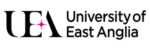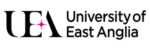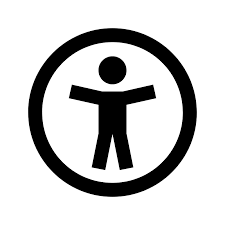
As part of our ongoing accessibility programme we have implemented an
Accessibility Tools Service, which can be activated on any page of our online portal by clicking on the “Accessibility tools” icon located on the website’s top right navigation. The Accessibility Service provides easy access to all accessibility options; including e.g.:
- change colours, contrast levels, line / word spacing and fonts
- zoom in up to 200% without loss of content or functionality
- navigate most of the website using just a keyboard or numeric keys
- navigate most of the website using speech recognition software (in supported web browsers)
- listen to most of the website using a screen reader
- describe words selected by the mouse
- type words with a mouse via a virtual keyboard
The career portal is infinitely personalisable (including choice of colour backgrounds, home page / personal work-area configuration and volume controls etc.). Users can see further portal overview information in the accessibility area of their personal portal, once logged in.
See more regarding accessibility here.